Installing kippy on your smart phone
Kippy works just as well on your smart phone as it does on your desktop browser.
You can use kippy in Portrait mode ....

... or Landscape mode.

Below are some simple instructions to help you install kippy on your Android or Apple iOS smartphone.
Android
To install kippy on your Android device, visit
https://play.google.com/store/apps/details?id=com.thesolutioncrowd.kippy
This simple purchase will automatically put you and your entire organisation on the Premium Plan - giving you access to Live-chat and set-up support. You'll also be able to immediately configure an unlimited number of teams.
Apple ioS
You can also use kippy on your Apple iPhone and iOS devices.
On your Apple iOS device, open a browser window and go to http://kippy.cloud/
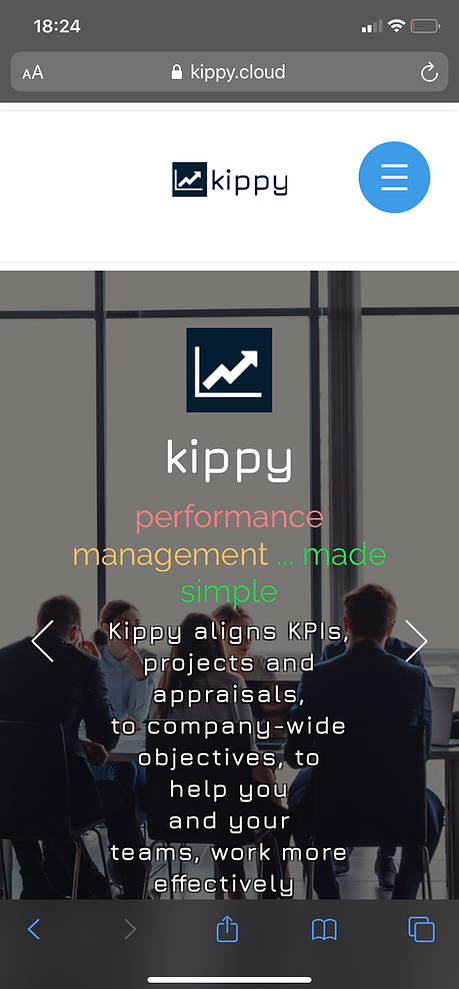
Then, in the blue drop-down menu (top-right), click Login.

This will take you to the kippy Login page

Now click the blue 'send to' icon in the bottom-middle of your screen. The one that looks like this:

Now click the blue 'send to' icon in the bottom-middle of your screen. The one that looks like this:

and then Save

This will place an icon for kippy on your devices Home Screen, so you can easily access kippy whenever you need.

Clicking on the icon will take you directly to the login screen and into kippy.
There's nothing to pay - you can get started immediately with all the features. Whenever you are ready, just simply upgrade to the Premium Plan by going to the kippy Settings menu.

I hope this helps - any questions - please contact us via the Live Chat or at support@kippy.me
Thanks,
Nauman
CEO and Founder
kippy - performance management ... made simple


